Why should you care about page speed? We’ll guide you through understanding the importance of website speed for SEO and even user experience. Hint … it affects ROI.
The Importance of Website Speed for SEO
Website speed is an essential factor for SEO as Google ranks faster sites higher in search results.
Why?
These days, Google cares about providing a fantastic user experience. A slow website just won’t provide that.
When slow pages frustrate users they bounce off your website before they see anything of interest.
Slow pages also make it more difficult for search engines to crawl the site and index content, leading to lower rankings in organic search results.
Let’s discuss this in more detail, shall we?
What is Page Speed and Why Does it Matter?

Source: Think With Google
Want to know how quickly content loads on your page? That measure is called “page speed.”
With the boring terminology and definition out of the way, we’ll get to the important stuff that everyone really wants to know …
Why does page speed matter?
Well, the answer is simple:
As for Google, even back in 2015, it was said that Google may slow (or stop) crawling your site if a page takes too long to load.
You may be asking why you should care about crawling.
In simple terms, if Google doesn’t crawl all of your pages or doesn’t crawl the website at all, your pages don’t get indexed. If your pages don’t get indexed, they are never going to rank.
So to grossly oversimplify the whole SEO and ranking process, think of it like this:
A fast site that provides a great user experience can be crawled, gets indexed and has a possibility to rank.
Given the many algorithm updates and the rollout of Core Web Vitals, Google continues to prove that user experience and page speed are at the top of the list when it comes to ranking a website.
Really, It’s All About the Benjamins For Your Business
Most importantly, serving poor user experience and slow website speed, plus the inability to rank, affects your bottom line!
Assuming you receive traffic, those impatient and frustrated users landing on your website that don’t stay and interact with your website or consume content aren’t resulting in leads or sales.
So, not only are you not making money from your website, you’re losing money creating content (and hosting a website)!
Woah!
Why have a website at all if you’re not going to bring in visitors and convert them to leads or sales?
Well, these days, websites and a healthy online presence are basically a must, aren’t they? So, you might as well spend time addressing website speed (and user experience) so that you can convert your visitors to leads and paying customers.
What is a Good Website Speed?
To make it easier for search engines to crawl your site and for users to consume your content, a page load time should be under 3 seconds!

Source: Think With Google
“What is a bounce”, you’re asking?
This is the event in which a visitor on your website leaves after viewing only the one page they landed out.
Under the original Google Analytics (Universal Analytics), you can view bounce rates by page or overall, although we advise against looking at overall bounce rate as there are too many factors at play (and we can’t cover that in this article).
Looking at average bounce rates on individual pages, however, can be telling. High bounce rates on service or landing pages can indicate users aren’t getting what they’re looking for or that users are leaving because page speed is slow.
Now, it’s hard to understand the implications to your business when we talk about bounce rate, right? Does it make more sense when we talk dollars and cents?
Even way back in 2012, it was discovered that a one-second delay in page speed could cost Amazon $1.6 billion in sales!
Just imagine the implications today as our online consumers have shorter attention spans! According to this article on Forbes, in 2019 people had attention spans of about 8 seconds. They go on to suggest that this number decreases by 88% every year!
How to Check Website Speed
There are several ways to analyze website and page speed and make decisions based on these results.
Two tools we use to uncover website speed issues in our own technical audits include:
The above-mentioned tools are free and offer valuable insights into how to make website speed improvements.
Additionally, when researching individual pages on your website, you can get more granular information about page speed directly within Universal Analytics (UA) … just be prepared for the switch to GA4 next year.
To access this data in current Google Analytics (UA), visit Behavior > Site Speed > Page Timings
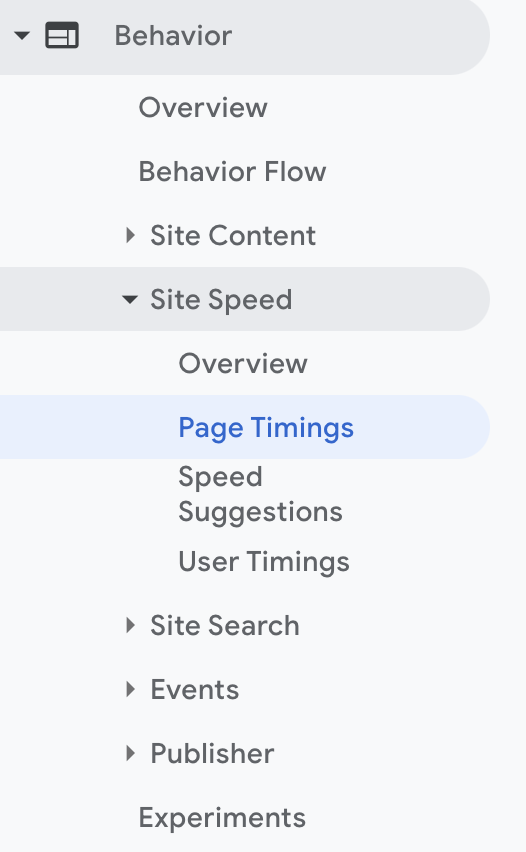
In the example below, we see that our client’s homepage and a variety of other pages are in serious need of review as they are well over the 3-second (optimal) threshold.

This exercise can tell us what pages to review and attempt to optimize first, based on the importance of the page and the speed. In this example, our focus would be on the homepage (despite a “decent” bounce rate) because:
- The average page load time is well beyond a reasonable limit.
- This page has a variety of goal conversion opportunities.
So, let’s discuss some things one can do to improve the website speed in an attempt to regain Google’s favor and reel in more traffic to your website to help improve conversion rates.
What Affects Website Speed?
To determine, to some degree, the success of your website, understanding things that affect website speed will be crucial. Some common factors include:
- The type of content on your website
- The number and size of images
- The number and size of videos
- The size of your pages in terms of bytes
Several overlooked factors that can contribute to slow site speed and performance include:
- Web host (beginner plans on shared servers are usually the slowest)
- Themes (WordPress and Shopify users use themes and theme builders and they’re not all created equal).
- Plugins (Plugins on WordPress can slow down websites to some degree)
But, don’t go deleting everything (that will only cause more SEO issues)! There are a few things you can do to make improvements, yourself, that won’t cost an arm and a leg! Let’s talk about those things.
How to Decrease the Loading Time of a Website Even If You’re Not a Developer
Now that we’ve discovered the importance of website speed for SEO and discussed some tools for checking page speed issues, it’s time to turn information into action.
Once you’ve entered your webpage into either (or both) PageSpeed Insights and GTmetrix, you’ll receive a report of useful information about what’s causing issues.

Sample PageSpeed Insights Report

Sample GTMetrix Grade & Issues Report
The best part?
They actually give insights on how to make some fixes to speed up the site.
Although you’ll likely have to hire a developer to handle some highly technical components that are slowing down your website, there are a few things you can do to make a dent in the work yourself, if you dare.
Here are a few of our favorite tips for speeding up your website (and you might not need a developer for these tips):
1. Use a Content Delivery Network (CDN)
We won’t bore you with the technical definition of a CDN, rather explain why it’s useful.
A CDN stores content in strategically located data centers to bring said content closer to the user’s location at the time of their website visit.
By storing this cached information, a CDN essentially accelerates website loading times and reduces bandwidth consumption.
The benefit of using a CDN, like Cloudflare, is that you can often start with a free version, which happens to be suitable for most small business websites.
Take care, however, to check with your current website host as some hosting packages include CDN services.
2. Embed Videos
Although video content is highly engaging (and we often recommend this type of content for our clients’ websites), how you display it on your website is crucial!
Hosting a short 10-second intro video on your page may not be a huge drain on resources but when possible, consider hosting most videos on a platform like YouTube or Vimeo and embedding them on your website.
3. Resize Images
Because images are often large files, they can slow down a web page. Many website owners believe that large image files are the only way to display quality images on their sites.
That’s not the case, however. While quality images are important for many sites, you don’t have to upload a full-sized image! In fact, many times we see that the files can be drastically reduced to save on speed and resources.
These days, it’s advisable to upload images in the exact (or nearly the same) size as will be displayed on a website. If your page will only show an image in 500x500px, there’s simply no point in uploading a larger image.
Resizing images is simple in free tools like Canva, iPiccy, or any other option available on the market today.
Additionally, choose a lighter file type like JPG or WebP when possible.
4. Compress Images
We continue to hound on those images because, as much as they’re important for providing visual appeal for your website, they also increase the load time.
To continue improving website speed, optimizing and compressing images takes more than simply resizing and choosing lighter file types.
For WordPress users, employing an image optimization plugin like Smush or EWWW Image Optimizer makes this work pretty easy! These plugins can help with image optimization options like compression and lazy loading. You won’t even need to download your images and they’ll work on those images already on the website as well as images you upload in the future.
Not a WordPress user? Don’t fret! Try TinyPNG or Squoosh for an easy drag and drop option for your image files.
5. Clean Out Old Images
If your website has been around for a while, take some time to review your media library. Very often, you can find the media library cluttered with old or unused images.
Deleting unnecessary media files can result in faster page load times!
6. Web Page Caching
Caching is an optimization process that stores copies of your site files which helps lower Time to First Byte (TTFB). This is made possible by minimizing the server’s workload, enabling it to use fewer resources to load a page.
Some web hosts provide caching at the server level while WordPress plugins such as W3 Total Cache (free) simply require a user to install and activate to get started.
7. Browser Caching
This form of caching enables the browser to store information like Javascript files, stylesheets and images without the need to reload the entire page every time a user visits it.
WP Rocket is an excellent WordPress caching plugin built with your website’s performance needs in mind. Although it’s not free, it can help improve your PageSpeed score and optimize for Core Web Vitals!
8. Use a Fast Host
Many small business owners try to start websites on the cheap (we understand the need to save money). But, this can work against your best interest if your cheap host is also slow.
Many of these less-expensive hosting services utilize something called a shared server which, unfortunately, can cost your website speed in the long run.
Although very small websites that receive little traffic, in the beginning, can get away with these hosts for a while, this is definitely not something to overlook, especially as the site gets bigger and gains more traffic.
But I don’t have time for all that …
We understand that small business owners generally don’t have time to learn the ins and outs of SEO, much less the desire to audit and fix their websites for speed and technical problems.
And although we gave an overview of website speed issues and how they impact SEO, our discussion was really only the tip of the iceberg!
Not looking to add anything else to your already full plate, but know that you need help moving the needle on your SEO? Technical audits that uncover some of your website speed issues is just part of our ongoing SEO strategy. Learn what to expect from an SEO agency and then contact us to find out how we can help your business.
Contact Us

Passionate digital marketing expert with over 10 years of experience. Broad, hands-on marketing skillset, from web developer, SEO, PPC, Data Analytics & Tracking.
