Did you know just how many insights you can get from using Google Search Console for SEO? We explain just how useful this free tool is for your SEO strategy.
Using Google Search Console For SEO
Most business owners have heard of Google Search Console. Or maybe they know it as Google Webmaster Tools like it was called just a few years ago. Bing has a similar version called Bing Webmaster Tools.
Both are very useful tools that are free to use and very handy for any SEO strategist or website owner interested in data.
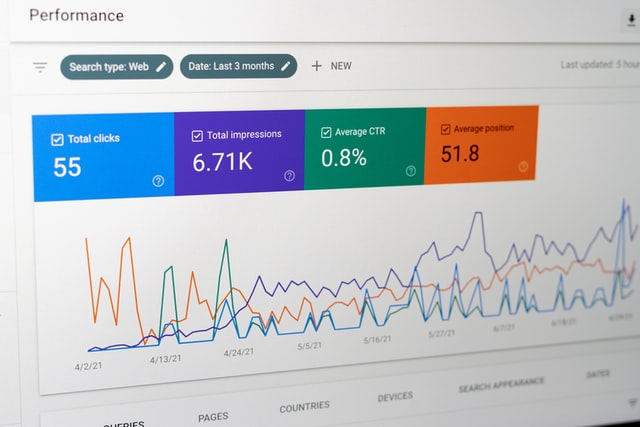
What is the Difference Between Google Analytics and Google Search Console?
Google Analytics is a website traffic analysis tool. It tracks data on webpages, user interactions, goal completions, revenue and much more. With Google Analytics you can get metrics like pages per session, landing page visits, bounce rate, and that all segmented by channel or sorted by audience dimensions. With Google Analytics you can really get data on “how” people are using your website.
Google Search Console provides tools for reviewing your presence on Google. It shows you:
- search queries (what people searched for that triggered your website from showing up)
- impressions and clicks on pages
- number of indexed pages
- indexing issues/warnings.
Within GSC you can see “how” Google renders your page and if there are issues with it. It provides an area to submit your sitemap to help Google spider and index your pages, as well as an area for mobile website performance and issues.
8 Benefits of Google Search Console
- Insights into what makes your website show up on the search results (search queries)
- Insights into the number of impressions and clicks your website receives
- Insights into the number of indexed pages
- Overview of crawled / indexed and non-indexed pages
- Sitemap submission
- Website speed testing and report
- Mobile friendly testing and report
- Crawl report & hosting issues
What Can Google Search Console (GSC) Tell You?
The most basic information GSC gives you is your search queries and performance in clicks and impressions. Even if you only use GSC for this, it will be very beneficial to get these insights.
You can find them under the “Performance section”. Just from looking at the queries and impressions, you could get ideas of information that you could enhance or create to answer the search query better and with that improve your website’s ranking for that particular query. Additionally, you can see the long-term performance and comparisons of your website’s clicks and impressions.

Taking Google Search Console a step further, we would like to invite you to check out the coverage section. Here you can see the number of pages indexed and excluded.
How many and which ones are excluded and why?
Take a look at redirects, 404 (not found), and not indexed URLs. Remember that not everything that is being called out is a serious issue. Some things are perfectly normal and others require attention.
A bit of experience, here, is handy. If you notice huge changes at a specific date, that could mean something happened or something broke. Focus mostly on the “Errors” in red and the “Indexed and submitted in sitemap” pages in green. Are there any pages excluded that should not be?
Take a look at the “Excluded by ‘noindex’ tag” section. Ask yourself: “Are there any URLs in there that you consider to be important and ‘should’ be indexed by Google?”
Then under the Coverage Section, you can find the “Sitemaps”. Submitting your sitemap to GSC is very important for large websites as this helps Google understand which pages are important to be found and indexed.
Next is the “Experience” section which gives you a quick overview of user experience, website speed, and mobile experience. Interesting to see, but you will most likely need to find a web developer to fix issues that could be called out here.
Advanced Google Search Console
One of my favorite tools within GSC to check very large websites, and/or websites with lots of filtered navigation (faceted navigation), like E-commerce can be found under Settings. Go to “Crawl Stats” and here you can see which percentage of pages is being crawled on an average daily crawl visit. Each website gets a ‘Crawl budget” from Google and you will need to make sure that you use this crawl budget in the best way possible. If Google is crawling tons of 404 (not found) and 301 (redirect pages), but misses crawl budget to crawl your most important pages, then that is a disadvantage to getting these pages indexed.
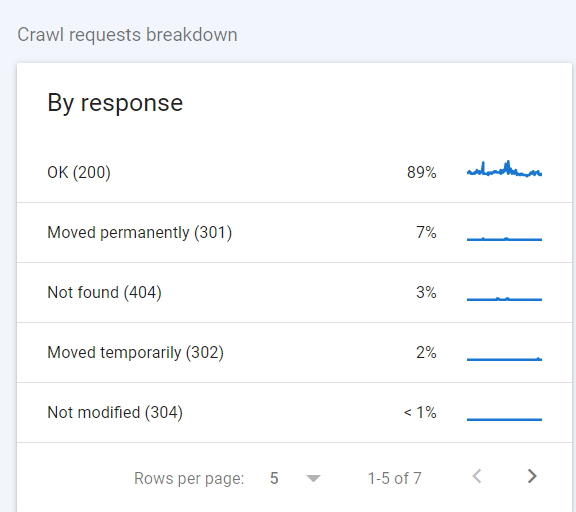
The client in the above screenshot presented itself with over 1 million pages. Lots of those were pages with a list of URL parameters created by users setting filters. The percentage of “OK (200)” pages being crawled was only 58%. By excluding extensive URL parameters and less important filters from being crawled, we improved the crawlability of the important “OK (200)” pages to be 89% now!
High-Tech Google Search Console
Very recently Google came out with a new Google Search Console API that enabled the data from Google Search Console to be used directly in other tools by connecting with this API.
A very useful tool to scan websites is called Screaming Frog and this tool can now connect with the new GSC API. We then get a report in Screaming Frog from Google Search Console that can tell us how Google crawls the website, which pages are in the index of Google, and which pages have a mismatching canonical, among all other sorts of highly technical information.
From Google Search Console we can import this data into Data Studio (another free Google reporting tool) and present it in a nice visualization.
Convinced every SEO strategist needs to use Google Search Console?
How to set up Google Search Console
The easiest way to get a GSC property set up is by having access to Google Analytics.
You can then enter the URL of the website in the URL Prefix section, and in most cases, verify using Google Analytics.
In some cases, this doesn’t work and in my opinion, the second easiest way is installing the meta tag in the head section of the website. But this is only possible if you have website access.
There are other options like having hosting access and information, using Google Tag Manager, or adding an HTML tag to the homepage.
What’s Next?
We hope that the above information was useful for website owners and starting SEO strategists.
Google Search Console is a very useful tool that can give good insights in the performance of your website and we would recommend exploring the tool.
As a business owner, we also understand that there are so many things to be done to run a business and time is a constraint. In that case we would recommend investing in Digital Marketing to help grow your business online with our experts. Please feel free to discuss your project with us. Not only are we experts in the field of SEO and PPC, we are also very passionate about it and love working together with our clients.
Ready to learn more? Reach out to us!
Contact GYBO

Passionate digital marketing expert with over 10 years of experience. Broad, hands-on marketing skillset, from web developer, SEO, PPC, Data Analytics & Tracking.
