The Anatomy of an Optimized Blog Post
Are you ready to face the challenges of content marketing with writing blog posts? If you’re ready to start, but want to make sure you’re writing quality content that has SEO value and appeals to humans, you’re going to love this post. We’re sharing expert tips on the anatomy of an optimized blog post and you don’t want to miss it!
A blog post that has been optimized for SEO is an article that has been written to rank higher in search engines results pages when someone searches for keywords you’re writing about.
But these days, Google has become more sophisticated and doesn’t place as much value on the number of times you use a particular keyword. Instead, there’s a great deal of value placed on well-written and informative content for readers.
Let’s take a look at what it takes to optimize a blog post these days.

Writing for Search Engines Without Losing the Humans
Although writing a blog post with SEO in mind is a great strategy, you can’t simply write for search engines. In their Steps to a Google-Friendly Site, Google’s first note is to write good content that provides useful information to readers.
An optimized blog post will have the following components:
- Title
- Meta Description
- Headings
- Subheadings
- Paragraphs
- Keywords
- Optimized Content
- Visuals
We’ll discuss these, and more, to help you optimize your blog posts for SEO and humans.
Why You Need to Optimize Your Blog Posts
As the internet continues to become an integral part of our everyday lives, business owners are spending more and more time trying to optimize their websites as well as their content to keep up with the changing environment.
However, it can be difficult for those that don’t have a background in SEO and content writing. This is where blog optimization steps in.
Blog optimization is the process of making your blog more visible to search engines, social media sites, and Internet users. This is done by performing tasks that are known to have a positive impact on SEO value. These include making sure that your blog is easy to read, adding images, using keywords in the right places, and posting content regularly.
Optimizing blog posts is important so that you can provide relevant and useful information to readers while also indicating to search engines, like Google, what your pages are about. The purpose of blog optimization is no longer to game the system to rank your pages higher based on keyword stuffing or other tactics that will only frustrate users who land on your page.
These days, an optimized blog post will provide great content to readers and make Google (or other search engines) happy.
Do Blog Posts Help SEO?
Blogging is a useful and effective SEO strategy for both small and large businesses as they are great for increasing relevant content and expanding your keyword universe (the total number of keywords that drive traffic to your website).
Blogs are engines for generating content that is shared across the web. They’re great for building up your domain’s authority, which ranks high on Google’s list of ranking factors, and they also provide visitors with more information about your company than is possible in a single web page.
Blogging also helps to keep your site fresh and up-to-date.
Do Blog Posts Help with Leads?
The role of blog posts in lead generation is not only to generate leads but also to convert them into customers. A blog post needs to be written in a way that the reader will be compelled to take an action, which could be signing up for an email list or downloading a whitepaper.
Blog posts are one of the most effective tools for generating qualified leads and has been found useful for both B2C and B2B business. They are also one of the few channels where content marketing can really work and still generate some revenue and develop relationships with prospects.
Hubspot’s study of 2,300 customers “revealed that businesses that blog witness their monthly leads rise by 126% more than those who don’t.”
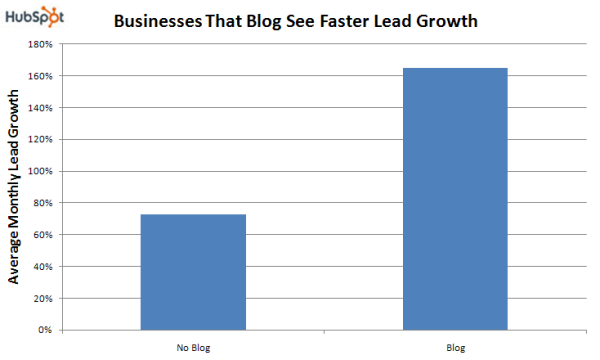
There is no question that blogs play an important role in growing your business.
But, simply writing a blog post isn’t enough to help with SEO and generate leads. You have to have a sound content strategy with SEO in mind and a plan for sharing your content across other channels to get mileage out of your efforts.
What is the Anatomy of an Optimized Blog Post?
An optimized blog post is not complicated to write. It only takes the following steps:
- A catchy title
- A concise intro
- The main content with supporting points
- Subheadings to add supporting content
- Links to sources, if needed
- Visual elements (images, bullet points and other scannable items)
- A call-to-action (CTA)
- Social media buttons at the end of the post
Unlike writing a paper or report, there are additional elements for writing for SEO, including keyword research, SEO optimized title tags, meta descriptions and more. We’ll share our insights on those next.
How to Optimize Blog Posts for SEO
Optimizing a blog post for SEO involves analyzing keywords for search volume, relevancy, competition. You then compile all this data to evaluate each blog post topic’s ability to rank.
This is the benefit of utilizing a good SEO agency that not only possesses fantastic keyword research tools but the ability to find the right topics and suggest the right tactics in order to increase the chances of a blog post’s ranking.
After your keyword-researched topic is selected, you’ll have your list of keywords including the main keyword and several relevant secondary and tertiary keywords to use throughout the blog post. These are the important SEO pieces not to miss when optimizing your blog posts for SEO:
Title Tag
A title tag is the H1 of your blog post and the title that will show up on the search engine results page.
This is important for SEO as this indicates the main topic to both search engines and users in the search engine results page.
For this reason, it’s important to get your main keyword into the title tag.
For best results, place this main keyword as close to the beginning of the title as possible.
Meta Description
The meta description is the description users will see in the search engine results page.
While keywords are important here, the purpose of this section is to provide information about the blog post while enticing users to click into your post to read more.
Think of how you can use this with your keywords to attract users to your blog post over your competitors!
Write in natural, compelling language and see if you can tie in an alternate keyword.

Headings & Subheadings
All of the headings in your blog post will help users to navigate the overall topic as each heading and subheading indicate the supporting content clearly and logically.
When possible, utilize your main keyword or alternate keywords in your subheadings to signal to search engines that you’re staying on topic.
URL Structure
An often-overlooked element of good blog post optimization is the URL structure.
URLs should include relevant keywords, but also don’t need to be exact. Removing stop words or even utilizing a secondary keyword can help improve the ranking for multiple keywords on one blog post.
Image Optimization
Optimizing blog post images is a two-part process.
Image Size
The size of the image is important for SEO. Images that are too large can increase load size which slows down your website.
These days, Google uses page loading speed as a ranking signal, so resizing images to improve your site speed is a must for your SEO and content strategy!
Image Alt Text
The primary purpose of image alt text is for the visually impaired using screen readers.
The image alt text appears when an image file cannot be loaded and provides additional context to search engine crawlers for properly indexing images.
Although your first priority is to describe your image as specifically as possible, when relevant to the image, alt text provides a great opportunity to insert relevant keywords as well.
Internal Linking
Search engines crawl links within pages to discover and rank content. A page or post that receives a lot of links is a signal to Google that’s important or high-value.
When writing blog posts, consider other relevant content on your blog that could add value to your readers by linking to the additional content.
Just don’t try to game the system and link to internal content just for the sake of linking. If it’s not relevant and doesn’t expand on the current topic, just skip it.
One final hint for internal linking: be sure to set links to other pages on your site to open in the current tab. This is great for improving bounce rate and keeping users on your website longer.
External Linking
In this case, an external link from your website to another website is called an outbound link.
Using outbound links can help to add value to your readers, build trust and establish that you’re keeping up with the industry.
When utilizing outbound links choose to:
- Link to a high-quality, high-authority website.
- Link to relevant content.
When generating outbound links in your articles, be sure to:
- Not to link to competitors (you don’t want to hand over a sale, do you?).
Do have the link open in a new tab (you want your readers to easily come back to your content).
How to Optimize Blog Posts for Readers
Effective blog posts are those that can engage readers.
To create a post that engages readers, you need to understand the emotions of the audience. You need to speak their language, too.
To do this, you should start by understanding what is happening in the world of your readers and what they care about – it’s a new way of understanding your target audience.
Your blog post should also be focused on the topic at hand and offer all the information readers expect to find on that topic.
How to Write Headlines That Resonate with Your Audience's Emotions
Buzzwords are the worst. You know that you’ve come across one when you’re scrolling through Instagram and see a post that has words like “change,” “growth,” and “passionate.”
You might be wondering, “Does this really work? Can I use the same headline for all of my content?”
No! And no.
Some emotions resonate more strongly with your audience than others and it’s your job to figure out how to compel users browsing through the search engine results page to click into your article.
But, you must also do it without using clickbait (insinuating in the title something you will not deliver in the content).
Instead of using buzzwords or irrelevant words, consider using power words that incite a feeling or create curiosity.
Using Keywords in Your Blog Post
Although we know we have to write blog posts with SEO in mind, it’s more important than ever not to keyword stuff!
Reiterating that Google values good content for readers, we stress the importance of natural-sounding content. Utilize your main keyword and secondary keywords only as they fit organically into your content.
Google’s algorithms are getting smart and are starting to understand synonyms, so when you provide valuable, relevant content, Google will notice.
Make it Visual

Source: Poll Everywhere
According to Poll Everywhere, about 80% of users only skim content!
So, how to optimize your articles for skimmers, while still being useful for the rest of the 20% who read?
For starters, continue to write for readers, just add some on-page elements that will be useful and engaging to skimmers and improve readability!
Here are a few tips to help:
- Add images to break up large sections of text
- Embed videos for users who prefer this type of content
- Use subheadings to entice, engage or inform
- Add bullet points or checkmarks for bite-sized consumption
- Use numbered lists to indicate order
- Add infographics, charts or graphs for a visual display of information
- Break up content into shorter paragraphs
- Emphasize text in paragraphs (bold, italic or underline) to draw attention to important details
Now What?
Now that you have an awesome piece of content optimized for both SEO and humans, what do you do?
First, publish it, of course!
Since SEO can be a slow process, it is highly recommended to have additional strategies in your pocket to get your content seen (and shared) more quickly. Here are a few tips:
- Share on Google My Business
- Share on social media
- Research opportunities to have your content linked on relevant websites
- Share it to your email newsletter subscribers
- Link to it from old blog posts, if relevant
- Repurpose your blog into other formats (video, audio, downloadable assets, etc)
- Analyze the data for traffic, bounce rate, conversion goals and more
Are you thinking this is easier said than done?
We understand that running a business often requires you to wear too many hats at once. Learning keyword research, content strategy and then applying it to your business’ blog might take more time than it’s worth.
And you’re thinking “Now you’re telling me I need to keep up with a social media strategy and outreach to have my article featured? What if you just don’t have the time?”
Reach out to us to see how our SEO and content management experts can help you.

Passionate digital marketing expert with over 10 years of experience. Broad, hands-on marketing skillset, from web developer, SEO, PPC, Data Analytics & Tracking.
